The Astrolabe Web SiteIn my opinion, the best site on the internet concerned with astrolabes is James E Morrison's web site at http://www.astrolabes.org/astrolab.htm.
As well as details of an astrolabe you can purchase and
a PC DOS program you can download,
you will find pages covering many aspects of astrolabes,
including:
Links and References are at http://www.astrolabes.org/links.htm.
|
Difficulties with old PC and Macintosh Browsers(Note: this was written in 2002.)This astrolabe program appears to work as intended on most Java-enabled browsers including all later versions. Unfortunately, if you are displaying my astrolabe with some versions of Netscape Navigator issue 4.5 or with some versions of Macintosh browsers you may experience problems. First, check that my astrolabe program isn't displayed in two windows, one directly over the other. (Move the window and see if another window is displayed underneath.) Should this occur, close both of these windows and click on the box at the top of this page which says, "Click here to reopen the astrolabe window." The astrolabe window which then opens should work correctly. Second, if the menu headings don't appear or don't look correct, close the astrolabe window and click on the box at the top of this page which says, "Click here to reopen the astrolabe window." The astrolabe window which then opens should work correctly. Third, if the background colour of the astrolabe window is not initially white, click on the Settings/background/yellow menu item when you will have a yellow background (or select a grey). The white background doesn't work on some browsers. The astrolabe window should then work correctly except that the area above the horizon line, which should be pink, will now be the background colour.
|
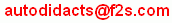
(Sorry, you can't click on this link.)