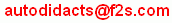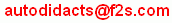
(Sorry, you can't click on this link.)
|
Keith's Home page |
Java applet page: Keith's Astrolabes |
Astrolabe information index |
|
If you run the program off-line,
you can pre-set the details of your location,
and these will then be used
each time you run the program.
The values you can enter are
your latitude, hemisphere, longitude and timezone.
The method you use will depend upon
whether you run the program as
an applet or an application.
<applet code=Open.class width=250 height=80> Following it are eight lines: four information lines and four lines which set parameters.
<!-- value of latparam in degrees must be in range 2.0 to 88.0 --> You can adjust any of the four settings which follow value= With the settings shown in this example, the astrolabe which appears will be set for a latitude of 21.0° in the southern hemisphere, with a longitude of 56.0° and a time zone of 4.0 hours in advance of Greenwich Mean Time. These are the settings used in mini2.html. The other two files have settings for latitude 52.04°, north, longitude 0.0° and time zone of 0.0 hours. These are adequate for Keith's location, which isn't far from Greenwich in the UK. (It is even closer to the Museum for the History of Science, Oxford. Some of us were born lucky!)
The information line above each setting
gives guidance on the possible entries.
You should enter: Your latitude should be in the range of 2.0 to 88.0, without a positive or negative sign. It must include a decimal point and at least one number after the decimal point. Your hemisphere can be either n, N, north or North if you live in the northern hemisphere, or s, S, south or South if you live in the southern hemisphere. Your longitude should be in the range of -180.0 to 180.0. If you live on the Greenwich meridian, which has a longitude of 0.0 degrees, you would enter 0.0 of course, and in North or South America you would need the negative sign. Your time zone should be in the range of -13.0 to 13.0, the negative sign being used if you live in North or South America, for instance.
In fact, both the Run.bat file and the Runjv.bat file are identical apart from the first word on the last line. If you load the former file into a text editor, you will find that looks like this:
rem - after Open are four arguments The opening lines explain how you can alter the four arguments in the last line. The arguments are the four entries after the word Open, separated with spaces. Please don't expect my program to be robust. Don't try to crash it by changing the full stops to commas, by omitting the full stop and a following number, etc.. If the information in the rem lines isn't clear, you will probably find adequate information about the range of values in the section on applets, above.
|