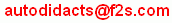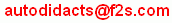Please note that
the main Astrolabe window must be 'selected'
before the keyboard keys can be used.
Many of the keys on the keyboard provide
a quicker way to alter the astrolabe display
than using the menu.
A separate window shows the uses of various keys.
This window can be opened in three ways.
First of all, there is a menu option:
-
Menu: Help /Key Functions
You can also press the 'k' or 'K' key, or the F2 key.
This window shows the same information as below,
although often in a more cryptic way.
The keyboard keys have the following actions
(note that repeatedly pressing some keys causes
successive windows to be displayed):
-
F1 - Help: Description
F2 - Help: Keyboard Key Functions
F3 - Help: About
F4 - Front of Astrolabe
F5 - Front without Rete
F6 - Rete only
F7 - Pointer only
F8 - Reverse of Astrolabe
F9 - Throne
F10 - Alidade sights
A - Astrolabe: all the displays
E - Equinoctial Astrolabe: all the displays
S - Spherical Astrolabe: all the displays
U - Universal Astrolabe: all the displays
1 - Front, hour curves:
unequal hours /Babylonian Hours /Italian Hours /omit
2 - Front, mansions:
Regiomontanus /Campanus /both /omit
3 - Front, prayer lines:
below the horizon /above + below the horizon /omit
4 - Rete, ecliptic:
Zodiac markings /calendar markings
5 - Rete, star names:
show star names /omit star names
6 - Reverse, calendars:
offset calendar /concentric calendar /both
7 - Reverse, quad upper left options
8 - Reverse, quad upper right options
9 - Reverse: quad lower left options
0 - Reverse, quad lower right options
k or K - Help: Keyboard Key Functions
h or H - Hemisphere: Northern /Southern
|