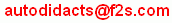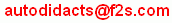|
Before you use the astrolabe displayed in the window
you should set it for your latitude.
Use an atlas or a map
to find your latitude.
The latitude for which the astrolabe program is currently set
is shown in the yellow box to be found
at the top left of the astrolabe window.
Following the latitude value is an N or an S,
indicating that the hemisphere
for which the astrolabe program is set is
to the North or South of the equator.
(See below for details of how to set your
hemisphere.)
Your latitude is most easily set by
clicking on the lati+ or lati- buttons
to be seen in the yellow box
mentioned above.
You can also set your latitude by using
-
Menu: Settings /Latitude
to select an appropriate entry.
Hemisphere
As mentioned above,
the latitude setting shown in the yellow latitude box
at the top left of the astrolabe window
is followed by an N or an S.
An N indicates that the displayed astrolabe is
suitable for the Northern Hemisphere,
while an S indicates that it is
suitable for the Southern Hemisphere.
To set the hemisphere,
it is easiest to click on
the hemi+/- button at the top of the yellow box,
when the N will change to S or the S will change to N.
However, there are also menu settings:
-
Menu: Settings /Hemisphere /Northern
and
-
Menu: Settings /Hemisphere /Southern
The equinoctial astrolabe display
can be used for both the Northern and Southern hemispheres
by clicking on the 'View' button.
It can be used as an astrolabe for northern latitudes
if the 'view' setting is heavens view,
or as a planisphere for northern latitudes
if the 'view' setting is earth view.
Conversely,
it can be used as an astrolabe for southern latitudes
if the 'view' setting is earth view,
and as a planisphere for southern latitudes
if the 'view' setting is heavens view.
When used in the northern hemisphere,
the horizon arc below the centre line is
the northern half of it, and
the southern horizon with southern latitudes.
There is a description of this use
on the information page for the
equinoctial astrolabe.
As I prepare this page, there is no hemisphere setting
available for the spherical astrolabe displays
- it can only be used in the northern hemisphere.
Initial settings
If you regularly use the program off-line,
either as an applet or an application,
you can set your
latitude, hemisphere,
longitude and timezone more permanently.
See the section on
initial settings.
|