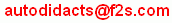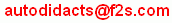
(Sorry, you can't click on this link.)
|
Keith's Home page |
Java applet page: Keith's Astrolabes |
Astrolabe information index |
|
Two yellow button panels
to the left of the Astrolabe display
allow you to select your longitude and your time zone.
You can also select settings for these using:
You can find your longitude from an atlas or map. Your time zone setting should indicate the number of hours which the clocks in your Time Zone differ from clocks showing Greenwich Mean Time (GMT). By using the buttons in the longitude and time-zone boxes, (or the menu system) you can compensate should you not be fortunate-enough to live on the Greenwich meridian. For instance, if you live in Prague, enter your longitude of +15 degrees and the timezone of +1 Hour. If you live to the west of Greenwich, perhaps to the west of the Atlantic, enter a negative longitude and a negative timezone. In Spain you will have a positive timezone and a negative latitude. Because different computer systems and browsers handle daylight saving time differently, you may need to alter the timezone setting during the summer time to compensate.
|